3 Budget Desktops PCs for Executing Stable Diffusion

1. Introduction
Welcome to our blog, where we unveil a trio of budget-friendly desktop PCs tailored specifically for local stable diffusion operations. If you're delving into the world of stable diffusion and seeking an affordable computing solution, you're in the right place. Join us as we explore these three desktop PCs, each promising efficient performance without breaking the bank. Let's delve into the domain of cost-effective technology that enhances your experience with stable diffusion.
2. Desktop PC Requirements for Stable Diffusion
The system prerequisites for Stable Diffusion can vary significantly among different forks of the AI tool, and the evolving landscape of subsequent forks and iterations has led to an adjustment in system requirements. This adaptation has provided increased flexibility for users with diverse and less powerful desktop PC configurations.
To ensure optimal performance across various forks, we recommend a fundamental set of specifications for your desktop PC:
- Operating System: Compatible with Windows, MacOS, or Linux.
- Graphics Card: A minimum of 4GB VRAM is necessary, but for optimal performance with commonly used extensions, we advise having 6GB VRAM or more.
- Storage: Ideally, 12GB or more, with a preference for SSD storage.
These specifications serve as the baseline requirements, suitable for generating images up to 512 x 512 pixels. However, for those seeking superior image quality and resolution, a more robust desktop PC setup is essential. For optimal outcomes, especially when utilizing a budget-friendly graphics card, a minimum of 6GB VRAM is recommended to fully leverage the advantages offered by Stable Diffusion.
3. HP Pavilion TG01 (Desktop PC)
The HP Pavilion TG01-2029, designed for everyday use, gaming, and AI tasks like stable diffusion, boasts an AMD Ryzen 5 5600G processor and 8GB of RAM for reliable performance. Running on Windows 11 Home, it offers user-friendly functionality. The desktop's sleek black design adds sophistication, and it comes complete with essential components such as a mouse and keyboard, making it a well-rounded choice.
HP Pavilion TG01
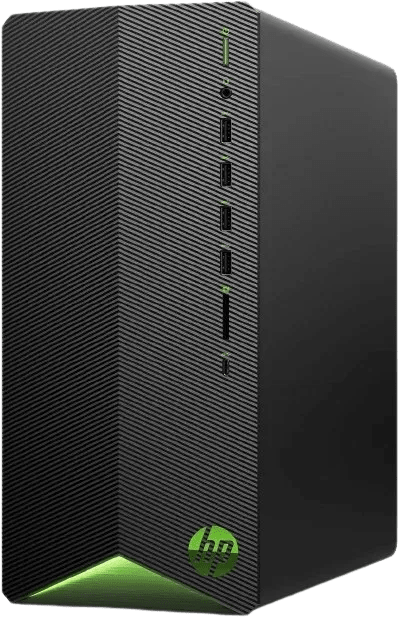
| Brand: | HP |
| Color: | Black |
| CPU Model: | Core i7 |
| Operating System: | Windows 11 Home |
| Included Components: | Mouse, Keyboard |
| Graphics Coprocessor: | NVIDIA GeForce RTX 3060 (12GB) |
| Memory Storage Capacity: | 1 TB |
| Graphics Card Ram Size (VRAM): | 12GB |
| Amazon 👉 | Product Info |
4. Lenovo IdeaCentre Gaming 5i (Desktop PC)
Accelerate your foray into stable diffusion AI generation tasks with the Lenovo IdeaCentre™ Gaming 5i. Driven by the latest 12th Generation Intel® Core™ processors and NVIDIA graphics, it stands as a robust and future-proof machine. Designed to seamlessly handle demanding tasks, this powerhouse ensures longevity in keeping up with evolving AI applications. It offers the versatility to upgrade further, making it an ideal companion for stable diffusion AI generation tasks. Elevate your workspace with the appealing aesthetics of its spacious 17L chassis, featuring blue lighting along the bezels and 2D/3D striped patterns for enhanced ventilation and a stylish look.
Lenovo IdeaCentre Gaming 5i

| Brand: | Lenovo |
| Color: | Raven Black |
| CPU Model: | Core i5 |
| Operating System: | Windows 11 |
| Included Components: | Mouse, Keyboard |
| Graphics Coprocessor: | NVIDIA GeForce RTX 3050 |
| Memory Storage Capacity: | 512 GB |
| Graphics Card Ram Size (VRAM): | 8GB |
| Amazon 👉 | Product Info |
5. Lenovo Legion Tower 5 (Desktop PC)
Born from a commitment to robust power and unparalleled speed, the Lenovo Legion Tower 5 is engineered to deliver exceptional performance, driven by an AMD Ryzen processor and cutting-edge NVIDIA graphics cards. Capable of achieving blazing-fast frame rates even at resolutions beyond 4K, it transcends the constraints of smaller rig configurations. With the optional liquid cooling system, it maintains optimal temperatures while operating quietly. The Legion Tower 5 stands as a marvel of construction and design, featuring an illuminated blue LED logo and lighting. Opt for the optional transparent side panels to showcase your internal components. Ideal for running stable diffusion locally, it establishes itself as a powerhouse in both performance and aesthetics for a visually stunning ai tasks.
Lenovo Legion Tower 5

| Brand: | Lenovo |
| Color: | Black |
| CPU Model: | AMD Ryzen 5 5600G |
| Operating System: | Windows 11 Home |
| Included Components: | Mouse |
| Graphics Coprocessor: | NVIDIA RTX 3060 |
| Memory Storage Capacity: | 512 GB |
| Graphics Card Ram Size (VRAM): | 12GB |
| Amazon 👉 | Product Info |
6. Conclusion
In summary, our exploration of budget-friendly desktop PCs for local stable diffusion operations highlights three standout options. The HP Pavilion TG01-2029 is versatile for everyday use, gaming, and AI tasks but may benefit from an external hard drive due to its 256GB storage limit. The Lenovo IdeaCentre Gaming 5i offers a robust solution with the latest Intel® Core™ processors and NVIDIA graphics, coupled with an appealing design. The Lenovo Legion Tower 5 excels in local stable diffusion tasks, featuring a potent AMD Ryzen processor, NVIDIA graphics, and optional liquid cooling. Considering individual preferences, along with storage and VRAM, is crucial for unlocking the optimal performance of AI tasks on each desktop, given their unique strengths.
Frequently Asked Questions
What are the key factors for choosing a Desktop PC for stable diffusion?
-
Individual Preferences: Assess your specific requirements, such as the nature of AI tasks you'll be performing and your overall computing preferences.
-
Storage: Evaluate the storage capacity, keeping in mind the demands of AI tasks, especially for tasks like stable diffusion that generate images requiring ample storage. (>512GB)
-
VRAM Requirements: Check the VRAM specifications, ensuring they meet or exceed the recommended levels for optimal AI task performance. (>6GB VRAM)
How important is VRAM for running Stable Diffusion?
VRAM (Video Random Access Memory) is crucial for AI tasks, especially those involving image generation, like stable diffusion. Look for a desktop with sufficient VRAM to ensure smooth processing of AI-generated content. Opt for a VRAM capacity surpassing 6GB for seamless operation of stable diffusion. With a 6GB VRAM, you can successfully run the majority of extensions within stable diffusion.