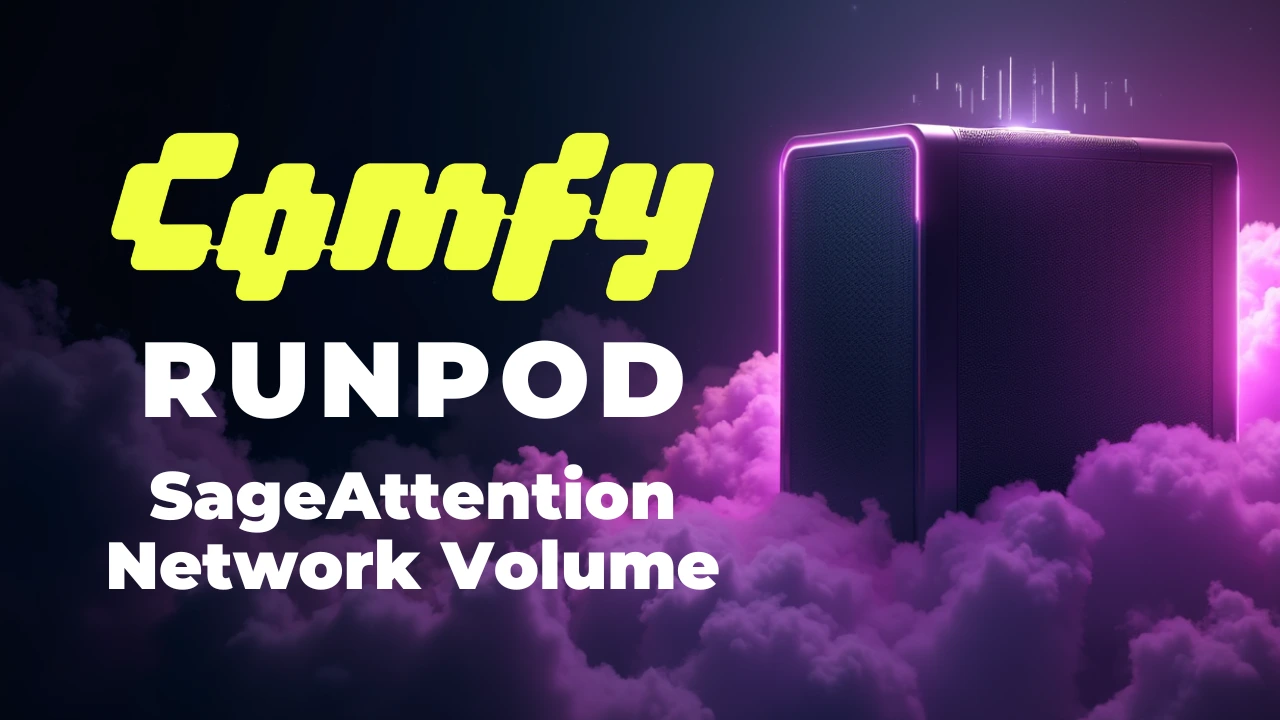How to Create Stunning 3D Zoom Animations with Stable Diffusion and Depth Maps
Table of Contents
1. Introduction
In the ever-evolving landscape of digital art and animation, the ability to create immersive visuals has become a sought-after skill. One of the compelling techniques to achieve just that is through 3D Zoom animations using Stable Diffusion and its depth map extension. Whether you are an artist or a creator dabbling in graphic design, this guide will walk you through the intricate process of breathing life into static images. This tutorial aims to provide clarity on the prerequisites, installation, and execution of stunning 3D animations, transforming your digital creations into dynamic and engaging pieces of art.
2. Prerequisites for Crafting 3D Zoom Animations
Before embarking on the journey to create 3D Zoom animations, it is crucial to establish the foundational elements that will enable the process. Two main prerequisites must be met:
-
Depth Map Extension: The first requirement is to ensure that the depth map extension is integrated within your Stable Diffusion interface. This enhancement forms the backbone of generating lifelike depth in your animations.
-
Initial Image: The second prerequisite involves having a high-quality initial image prepared for conversion. It is recommended to use an image with a 9:6 aspect ratio. A well-crafted image will significantly influence the final output of your animation.
3. Integrating Depth Map Extension
To transform your static images into lively animations, the integration of the depth map extension is essential. Here are the steps involved in the installation process:
-
Open your Stable Diffusion interface.
-
Navigate to the Extensions tab.
-
Select the Available subtab and click on the Load From button.
-
Search for the Depth Maps extension and click Install.
-
After installation, head over to the Installed tab.
-
Select Apply and then Restart UI.
Performing a full restart of your Stable Diffusion interface is strongly recommended to ensure a smooth experience and avoid potential errors. Once the installation is successful, you will see a new addition to the top navigation bar labeled Depth.
4. Generating the Mesh File
The next phase in the process involves creating a mesh file, which will be pivotal for crafting your 3D Zoom animation video. A mesh file encapsulates the geometric structure of the image, enabling effective depth manipulation. Follow these steps to generate a mesh file:
-
Open the Depth extension in the top navigation bar.
-
Upload your initial image in the single image subtab.
-
Configure your settings:
- Select GPU to compute.
- Choose the model as res101 for optimal results.
- Enable the Boost checkbox for enhanced quality through multi-resolution merging.
- Ensure to check the Save outputs checkbox and enable Generate 3D in painted mesh.
-
Click the Generate button to create the mesh file.
Upon completion, the generated mesh file can be found in the directory path: stable diffusion web UI outputs extras images.
5. Adjusting Parameters for 3D Zoom Animation
Having successfully created your mesh file, the next step is to adjust various parameters to craft the desired 3D Zoom animation. To do so, proceed with the following adjustments:
-
Input the relative path to the object file you generated earlier, which is typically outputs extras images followed by your object file name (e.g., depth_map_0012.obj).
-
Specify the number of frames as 2140 and the frame rate as 24 to achieve a 10-second animation.
-
Choose the format as MP4 while utilizing webm for superior compression, enhancing web performance.
-
For SSAA (Super Sampling Anti-Aliasing), select Cect four to eliminate jagged edges and flicker effects.
-
Set the trajectory to Circle, adjusting the translate values for motion in three dimensions.
The remaining settings can generally be kept at their default state. Don’t hesitate to explore and experiment with these settings to achieve the animation that aligns with your creative vision.
6. Rendering Your 3D Zoom Animation
Once all parameters are configured, it is time to breathe life into your static image by rendering the 3D Zoom animation. Simply click the Generate button and await the transformation of your image into an animated video.
The rendering process may take some time depending on the complexity of the animation and the processing power of your hardware. Upon successful completion, your newly created 3D Zoom animation will be stored in the output directory: stable diffusion web UI outputs extras images. Take a moment to enjoy this dynamic display of your creative efforts; it becomes a testament to the power of technology and artistry combined.
7. Conclusion
Creating 3D Zoom animations using Stable Diffusion and its depth map extension is an engaging process that merges creativity with advanced technology. Adhering to the specific steps outlined—from installing the depth map extension to rendering the final animation—ensures that you can produce stunning animations that captivate your audience. As digital artistry continues to evolve, embracing these innovative techniques will not only enhance your creative portfolio but also empower you to tell compelling stories through your visuals. Remember to explore and experiment with various settings to elevate your animation projects. Happy animating!